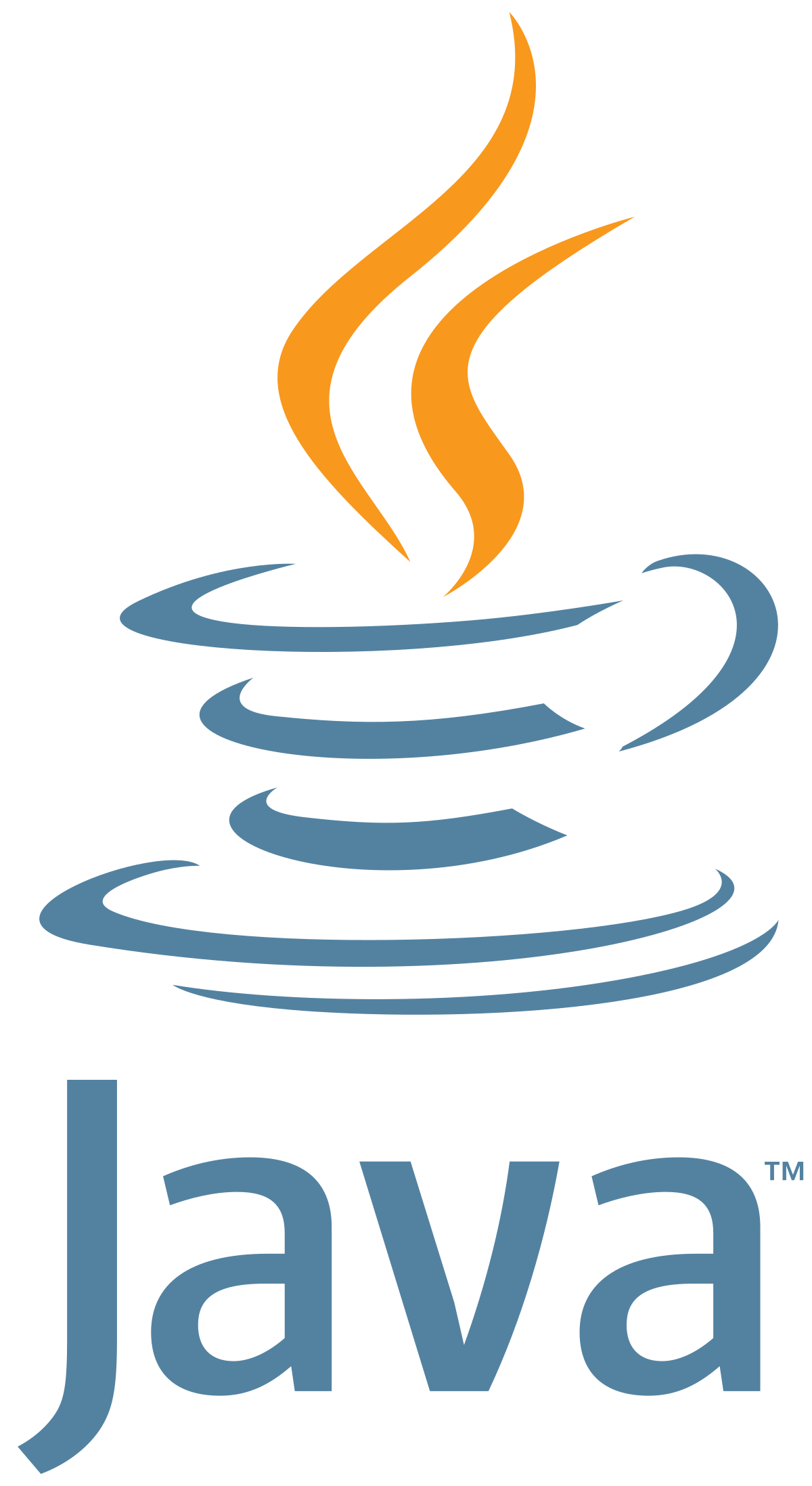
If & Switch
There are times when you want to do something only when a certain condition is true. In this case, you need to use a if statement.
int age = 18;
// only print out this statement if the person age is greater than or equal to 18
if (age >= 18) {
System.out.println("You're an adult.");
System.out.println("Pay the bills!😆");
}
The format for an if statement is this:
if (condition that return a boolean) {
//code you want to do if condition is true
}
It doesn’t always have to be a comparison statement. As long as what is in the parenthesis is a boolean.
boolean isStudent = true;
if (isStudent) {
System.out.println("Do your labs!😆");
}
You can use a bang sign (exclamation point !) to test a false condition. For example, if we only have the variable isStudent, but we want to say, if NOT student, then we can use the ! sign.
boolean isStudent = true;
//note the ! which states if NOT student
if (!isStudent) {
System.out.println("Take a vacation! 🌴");
}
Else
There are times when you want to say, if this is true, then do this, otherwise, do this other thing. When you need an if or else situation like that, you need an if-else statement.
int age = 17;
if (age >= 18) {
// only print out this statement if the person age is greater than or equal to 18
System.out.println("You're an adult.");
System.out.println("Pay the bills!😆");
} else {
// otherwise, print this statement
System.out.println("Here's some allowance!🤑");
}
The allowance statement will only print out if the age is less than 18. If you have only two situation where it is if this, otherwise that, then use this statement. The format is this:
if (condition that return a boolean) {
//code you want to do if condition is true
} else {
// code for when condition is false
}
Else If
If you have a case when there is two condition, then you can use else if. For example, if the person age is 18 or greater, you want the person to pay the bills. If the person is less then 18, then you want to give them allowance. But a baby/toddler doesn’t need allowance, so you want to say, if the person is >= 18, pay the bills. If the person is older than 5, then they get an allowance.
int age = 17;
if (age >= 18) {
// only print out this statement if the person age is greater than or equal to 18
System.out.println("You're an adult.");
System.out.println("Pay the bills!😆");
} else if(age > 5) {
// only print this if the person age is greater than 5 but less than 18.
System.out.println("Here's some allowance!🤑");
}
Notice that if age is 5 or younger, then it doesn’t print out anything. Unlike the else statement which executes when the condition is false. The else if statement only execute if the second condition is true. Because the if statement executes first, thus when it gets to the else if statement, it will never be 18+.
We can combine the if, else if, and else statement together.
int age = 3;
if (age >= 18) {
// only print out this statement if the person age is greater than or equal to 18
System.out.println("You're an adult.");
System.out.println("Pay the bills!😆");
} else if(age > 5) {
// only print this if the person age is greater than 5 but less than 18.
System.out.println("Here's some allowance!🤑");
} else {
// if the other two condition is false, then execute this
System.out.println("You're a baby! Here are some candies 🍫");
}
You can have multiple else if condition, but you can only have one else statement. Here’s an example:
int age = 23;
if (age >= 25) {
System.out.println("You're an adult.");
System.out.println("Pay the bills!😆");
} else if (age > 6) {
// only print out this statement if the person age is greater than or equal to 18
System.out.println("Go to class! 🏫");
} else if(age > 5) {
// only print this if the person age is greater than 5 but less than 18.
System.out.println("Here's some allowance!🤑");
} else {
// if the other two condition is false, then execute this
System.out.println("You're a baby! Here are some candies 🍫");
}
You can read more about if statement on Oracle’s website.
Switch
A switch case is similar to an if else statement. However, instead of greater than or less than, it only compare if the value is the exact value. For example, given this if statement,
int year = 100;
if(year == 100) {
//only do this if year == 100
System.out.println("century");
} else if (year == 10){
//only do this if year == 10
System.out.println("decade");
} else {
// if it doesn't match any of the other case
System.out.println("Nothing special");
}
We can convert it to a switch statement.
int year = 100;
switch (year) {
case 100:
//only do this if year == 100
System.out.println("century");
//have to break else it will go down to the other cases until it finds a break statement
break;
case 10:
//only do this if year == 10
System.out.println("decade");
//have to break else it will go down to the other cases until it finds a break statement
break;
default:
// if it doesn't match any of the other case
System.out.println("Nothing special");
//doesn't need to break because this is the last statement
}
Note you don’t have to have a default statement.