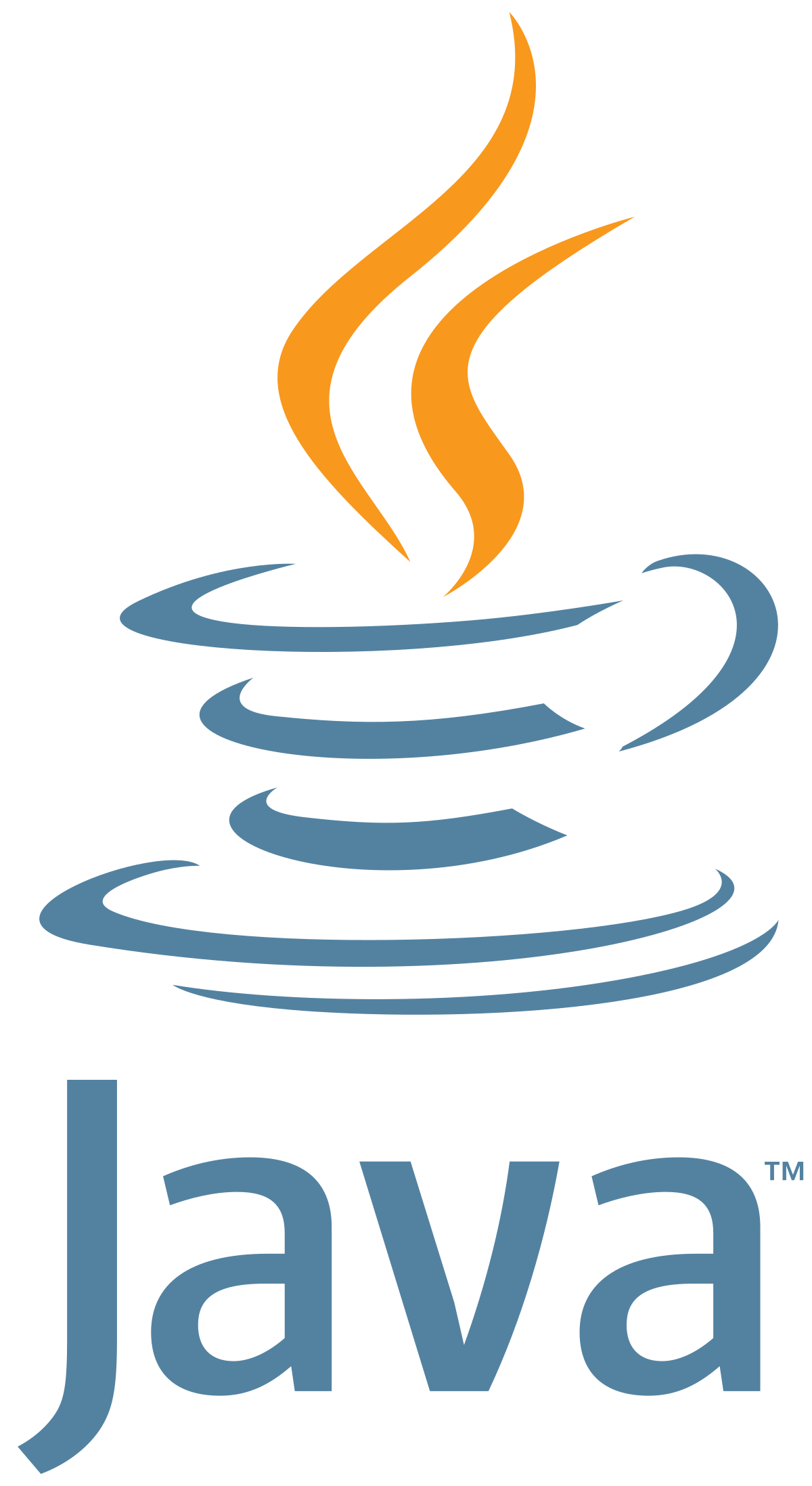
While Loop
When you need to do something over and over again, you can often use a loop for it. For example, here’s the code to print out from 1 to 5
System.out.println(1);
System.out.println(2);
System.out.println(3);
System.out.println(4);
System.out.println(5);
Notice that you’re doing the same thing over and over again. The only thing that changed is the number. So let’s extract that number and store it in a variable to make the print statement look the same.
int x = 1;
System.out.println(x);
System.out.println(x);
System.out.println(x);
System.out.println(x);
System.out.println(x);
This code doesn’t work. This will print out 1 every single time. As you can see from above, the number need to increase by 1 after every print statement. Let’s add 1 after every print statement.
int x = 1; // 1
System.out.println(x);
x = x + 1; // 2
System.out.println(x);
x = x + 1; // 3
System.out.println(x);
x = x + 1; // 4
System.out.println(x);
x = x + 1; // 5
System.out.println(x);
Because developers are lazy, whenever we need to repeat something, we usually find a way to DRY (don’t-repeat-yourself) it. One of the way to not repeat yourself is to use a while loop. This code below does the same thing as the code above. Here are the steps to turn the code into a loop:
- Initialize a variable to control the loop
- Tell the while loop when to stop looping
- Add the code you need to repeat in the
{}of the while loop
// 1. initialize your variable
int x = 1;
// 2. Tell the while loop when to stop.
// This statement reads, repeat the code in the block while x is greater or equal to 5
// the system will stop executing the code in the block when x is greater than 5
while (x <= 5) {
//repeatedly print out x
System.out.println(x);
//after every single print statement, increate x by 1
x = x + 1;
}
If at some point you want to break out of the loop, you can use the keyword break. For example, instead of a condition, we use true so the loop will execute forever. But we don’t want to execute the code forever, we need to stop it after a certain time. In this code below we will print hello and increment the count. But after count reaches 3, we want to stop. So here’s the ugly code for it.
int count = 0;
while(true) {
System.out.println("hello");
count++;
if (count == 3) {
break;
}
}
Instead of breaking, you can also have a variable to store whether or not you should print hello. Then as soon as count is 3 which is when we want to stop printing, we change the variable to false.
int count = 0;
boolean print = true;
while(print) {
System.out.println("hello");
count++;
if (count == 3) {
print = false;
}
}
This is especially helpful when you write game. For example:
Game game = new Game();
// the ! means not so the statement read while the game is not over, execute this code
while(!game.isOver()) {
//play game
}